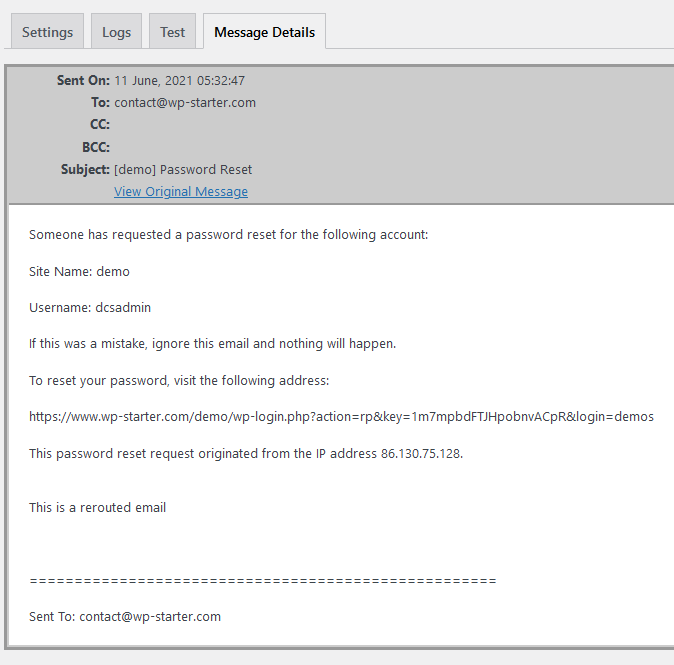Sometimes you might need to track what email WordPress is sending or stop sending emails to the real users but still be able to forward them later. WordPress emails can come from multiple places: new user accounts, password recovery, emails from Woocommerce or any other plugin or theme functionality that uses the wp_mail function.
While you can code a catch all emails functionality, I think it’s easier to actually use a plugin because there is more to it than just catching the emails and forward them to a specific email address.
My preferred plugin for redirecting all WordPress emails is Wp Reroute Email that you can download from here.
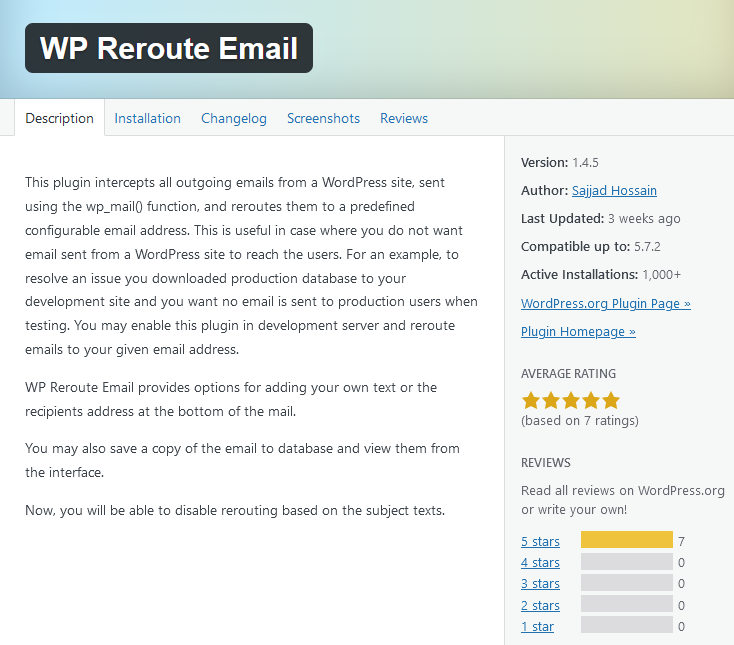 It’s very easy to use. Once you have downloaded and activated it, you need just one click and all emails are stopped from sending in the wild and redirected to your email address. Selec WP Reroute Email from the WordPress dashboard:
It’s very easy to use. Once you have downloaded and activated it, you need just one click and all emails are stopped from sending in the wild and redirected to your email address. Selec WP Reroute Email from the WordPress dashboard:
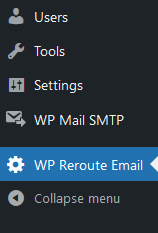 Then, there is only one checkbox and the emails will not be sent to public email addresses:
Then, there is only one checkbox and the emails will not be sent to public email addresses:
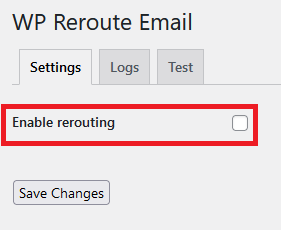 The interface is quite easy to understand. You need to provide an email where the wordpress emails will be redirected and append a text to the email body so you know it’s a rerouted email and not a regular email. If you append the recipient email to the bottom of the email you will be able to later redirect the emails to their owners if necessary. You can even save a copy of the emails to the database if you need an easier way to export them later. And even more important you can skip redirecting emails based on keywords (so you will redirect all emails except the ones having these keywords.
The interface is quite easy to understand. You need to provide an email where the wordpress emails will be redirected and append a text to the email body so you know it’s a rerouted email and not a regular email. If you append the recipient email to the bottom of the email you will be able to later redirect the emails to their owners if necessary. You can even save a copy of the emails to the database if you need an easier way to export them later. And even more important you can skip redirecting emails based on keywords (so you will redirect all emails except the ones having these keywords.
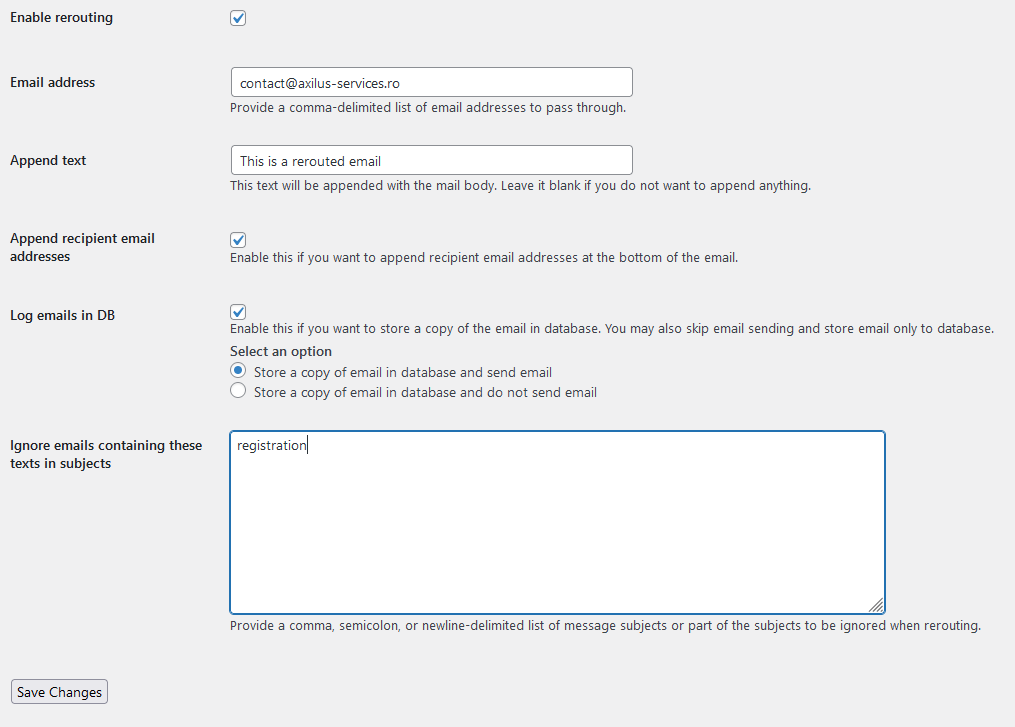 Once you save the settings, the plugin will build a log of all emails sent, and you can check the email content. Just don’t forget email reroute on!
Once you save the settings, the plugin will build a log of all emails sent, and you can check the email content. Just don’t forget email reroute on!