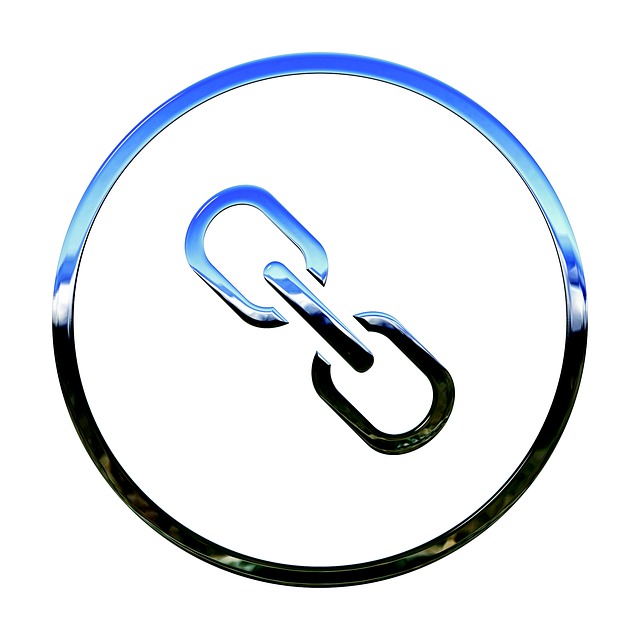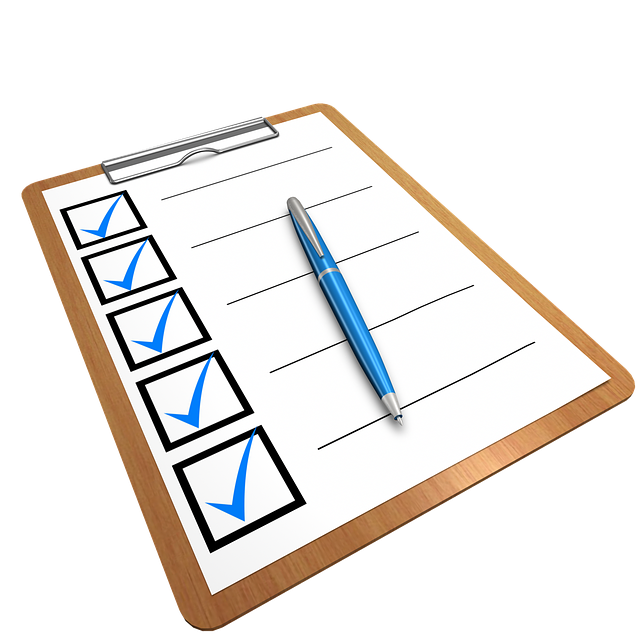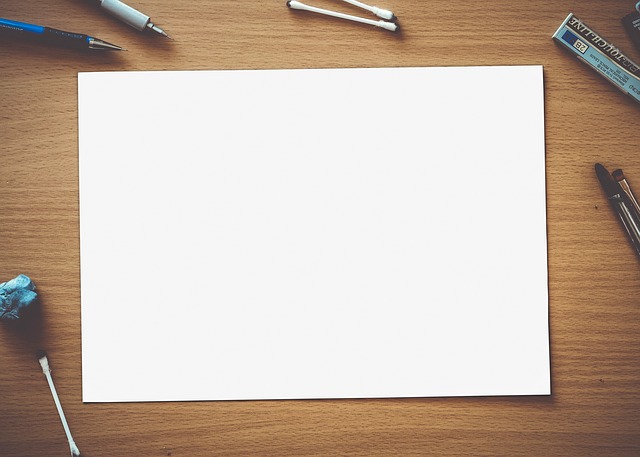While when talking about plugins in WordPress sites less is better, there are 5 plugins you should absolutely install as soon as you create a new site.
Akismet Anti-Spam plugin
That’s an easy one: everybody hates spam so if you want to prevent comment spam, enabling the Akismet Anti-Spam plugin is the first step after installing a new WordPress site. Used by millions, Akismet is quite possibly the best way in the world to protect your blog from spam. Your site is fully configured and being protected, even while you sleep.
Akismet does:
- Automatically checks all comments and filters out the ones that look like spam.
- Each comment has a status history, so you can easily see which comments were caught or cleared by Akismet and which were spammed or unspammed by a moderator.
- URLs are shown in the comment body to reveal hidden or misleading links.
- Moderators can see the number of approved comments for each user.
- A discard feature that outright blocks the worst spam, saving you disk space and speeding up your site.
Wordfence Security plugin
Wordfence is THE MOST POPULAR WORDPRESS FIREWALL & SECURITY SCANNER. Once you have your site live, you would probably want to be secured. Wordfence includes an endpoint firewall and malware scanner that were built from the ground up to protect WordPress. The Threat Defense Feed has the newest firewall rules, malware signatures and malicious IP addresses it needs to keep your website safe, rounded out by 2FA and a suite of additional features.
Once you install it its going to automatically watch for any security risks of the other plugins installed on your site and notify the WordPress owner on any breach issues. If you think you are already infected, Wordfence can also scan your site files and detect any malicious scripts.
WP Super Cache plugin
Once you have some content on your site you would want it to be served quickly to the users. A short page loading time helps with the user experience and also with Google indexing. Google loves quick sites. WP Super Cache plugin generates static html files from your dynamic WordPress blog. After a html file is generated your webserver will serve that file instead of processing the comparatively heavier and more expensive WordPress PHP scripts.
Yoast SEO plugin
Yoast SEO might be the best SEO related plugin for WordPress. It comes with:
- Automated technical SEO improvements, like canonical URLs and meta tags.
- Advanced XML sitemaps; making it easy for Google to understand your site structure.
- Title and meta description templating, for better branding and consistent snippets in the search results.
- An in-depth Schema.org integration that will increase your chance of getting rich results, by helping search engines to understand your content.
- Full control over site breadcrumbs, so that users and search engines always know where they are.
Contact Form 7 plugin
Contact Form 7 can manage multiple contact forms, plus you can customize the form and the mail contents flexibly with simple markup. The form supports Ajax-powered submitting, CAPTCHA, Akismet spam filtering and so on.
Classic Editor plugin
The Classic editor plugins is actually an optional, but the standard Gutenberg editor might be a pain to use and it kind of become the Internet Explorer of WordPress Plugins. You get is by default and the first thing you do it to install the Classic editor to replace it. Classic Editor is an official plugin maintained by the WordPress team that restores the previous (“classic”) WordPress editor and the “Edit Post” screen. It makes it possible to use plugins that extend that screen, add old-style meta boxes, or otherwise depend on the previous editor.